Hi everyone! Continuing from yesterday. Today’s subject… Don’t forget the date! ;D
Dating your pages is important. I know first hand, however, that when you date your page you may not want the date to stand out. Or you might feel like your page is PERFECT just the way it is and to add the date would mess it up! You can “hide” the date within a design element. Or put it in a corner of the page in a color matching, but slightly lighter or darker than the color of the paper on which it will be placed; just enough difference in lightness or darkness so it can be read but won’t detract from your beautiful design. You’ll know you can find it.
Another way to date your page inconspicuously is to put the date right on top of, and in the corner of a photo. Decrease the opacity of the date text; again, just enough so that it isn’t obvious but can easily be read. It’s fun with all the fonts that are available.
This page is dated in the lower right corner of the frame.
Created with “Don’t Feed the Bears” by WinksArt Graphics
The date on this kitchen page is obvious, but it works with the recipe
card behind the photo. I realize this page has a title and no
journaling… this time I think the title says enough. ;D
Created with “In the Kitchen” by WinksArt Graphics
More suggestions: Include the date in the name of folders containing a
specific group of photos or scrapbook pages, and/or in the name of each
file so there’s no guessing later. When naming my folders, I date them
with the year first such as: 2018-12_Angelo. That keeps the year's
photos/pages together. Alternately you can name them with a subject name
first to keep all files of that person/subject together. There are many
options; once you decide how you want your photos and scrapbook pages
organized it will be easy to find particular items. Storing your photo
and scrapbook page folders on dated USB drives is a good idea. I put
hang tags on mine and write the content date(s) on the tags.
I learned my lesson! I have digital files of years-old photos with no dates on them. (Old paper photos, too.) Talk about guessing! I have to estimate the time by the ages of our children, the home the photo might have been taken in, even the pajamas they were wearing. I’m not that good a detective. ;D Remember to date!
I hope you take away some tips and ideas from this blog series. Please visit WinksArt Graphics at My Memories and see what’s new. Feel free to leave a comment here and let me know if you'd like to see more posts like this with thoughts and tips.
I wish everyone well, and happy memories!
Hugs!
Valerie ;D
WinksArt Graphics
Valerie ;D
WinksArt Graphics

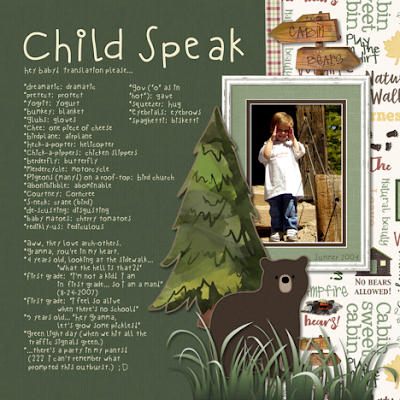



No comments:
Post a Comment